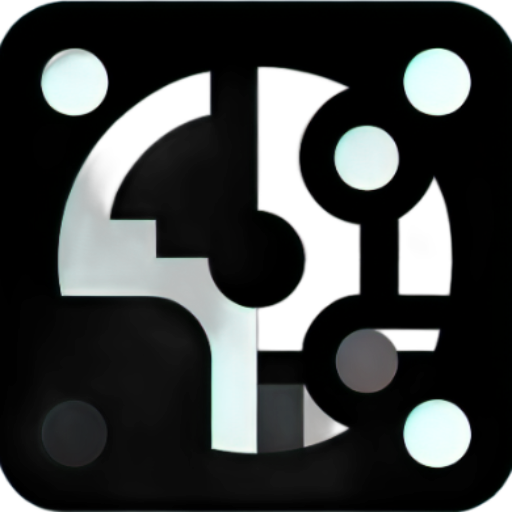NZXT RGB Fan: Comprehensive Guide to Vibrant PC Cooling

NZXT RGB Fan: The Ultimate Guide to Vibrant Cooling Solutions
In the gaming and PC-building community, aesthetics and performance often go hand in hand. Enter NZXT RGB fans, a favorite among enthusiasts for their sleek design, customizable lighting, and robust cooling capabilities. In this comprehensive guide, we’ll explore everything you need to know about NZXT RGB fans, from their features and benefits to installation tips and frequently asked questions.
Why Choose NZXT RGB Fans?
1. Stunning Aesthetics
NZXT RGB fan are renowned for their stunning visual appeal. With vibrant lighting effects and customizable color options, they add a dramatic flair to any PC build. The lighting can be synchronized with other NZXT RGB products, allowing you to create cohesive, mesmerizing lighting schemes.
2. Superior Cooling Performance
Beyond aesthetics, NZXT RGB fan are engineered for efficient cooling. They help maintain optimal temperatures for your CPU, GPU, and other components, enhancing overall system performance and longevity. Their aerodynamic design ensures quiet operation without compromising on cooling efficiency.
3. Easy Customization
Using NZXT’s CAM software, you can easily customize the RGB lighting to match your preferences. Whether you prefer a static color, dynamic breathing effects, or synchronization with your system’s performance, the intuitive interface makes adjustments a breeze.
Top NZXT RGB Fans to Consider
1. NZXT AER RGB 2
The AER RGB 2 series is a popular choice for those who want both style and substance. These fans feature fluid dynamic bearings for long-lasting performance and a unique winglet-tip design to enhance airflow while minimizing noise.
Features:
- Available in 120mm and 140mm sizes.
- Fluid dynamic bearings for durability.
- Optimized for high airflow.
- Customizable RGB lighting with CAM software.
2. NZXT AER Trim
The AER Trim adds a splash of color to any fan with interchangeable colored rings. While not an RGB fan per se, it complements the AER RGB 2 series and allows for a personalized touch.
Features:
- Interchangeable colored rings.
- Easy installation on existing fans.
- Available in various colors to match your build.
3. NZXT HUE 2 RGB Lighting Kit
For those looking to expand their RGB ecosystem, the HUE 2 RGB Lighting Kit offers advanced lighting capabilities with multiple channels. It integrates seamlessly with NZXT RGB fans to provide synchronized lighting effects across your PC.
Features:
- Advanced lighting control with CAM software.
- Multiple channels for diverse lighting setups.
- Compatible with NZXT RGB fans and strips.
How to Install NZXT RGB Fan
1. Gather Your Tools
Before you start, make sure you have the necessary tools: a screwdriver, cable ties, and the CAM software pre-installed on your PC.
2. Position the Fans
Decide where to place the fans for optimal airflow. Typically, you’ll want intake fans at the front or bottom and exhaust fans at the rear or top of your case.
3. Mount the Fans
Secure the fans to your case using the provided screws. Ensure they are mounted firmly but not overly tight to avoid damage.
4. Connect the Cables
Connect the fan power cables to your motherboard or a fan controller. If using RGB functionality, attach the RGB cables to the NZXT RGB controller or directly to the motherboard’s RGB header, depending on compatibility.
5. Configure with CAM Software
Open the CAM software and navigate to the RGB settings. From here, you can customize the lighting effects and synchronize them with other NZXT components.
Frequently Asked Questions
1. Can I use NZXT RGB fans with non-NZXT cases?
Yes, NZXT RGB fans can be installed in any standard PC case. However, using them with an NZXT case might offer easier integration and aesthetic consistency.
2. Are NZXT RGB fans compatible with other RGB systems?
NZXT RGB fans are primarily designed to work with NZXT’s CAM software. While some compatibility exists with other RGB ecosystems, full functionality is best achieved within the NZXT ecosystem.
3. How do I clean and maintain my NZXT RGB fans?
Regularly clean the fans using compressed air or a soft brush to remove dust. Avoid using water or harsh chemicals. Ensure the PC is powered off and unplugged before cleaning.
Conclusion
NZXT RGB fans offer a perfect blend of style and performance, making them a top choice for any PC builder looking to enhance both cooling and aesthetics. Whether you’re building a new system or upgrading your current setup, these fans provide the customization and efficiency you need.
For more tips on PC building and cooling solutions, stay tuned to our blog or visit NZXT’s official website.
Got questions or feedback about NZXT RGB fans? Drop a comment below or join our community forum for more discussions and insights!